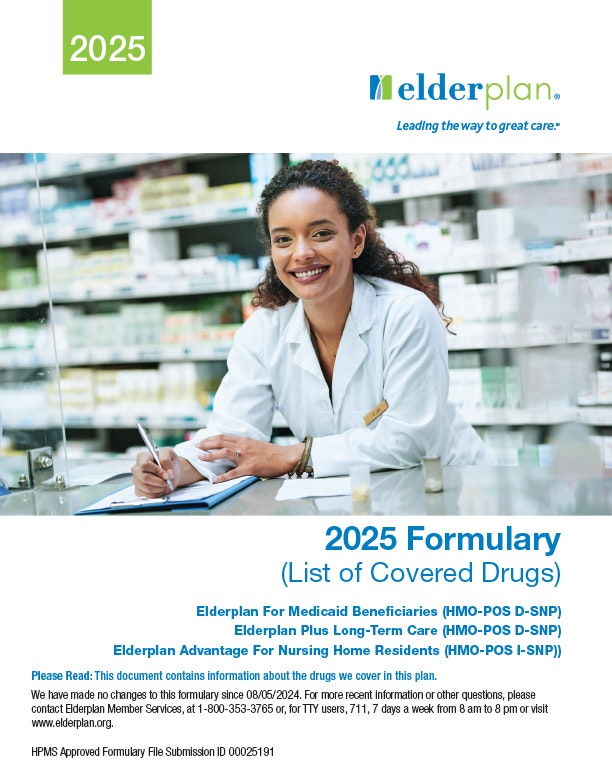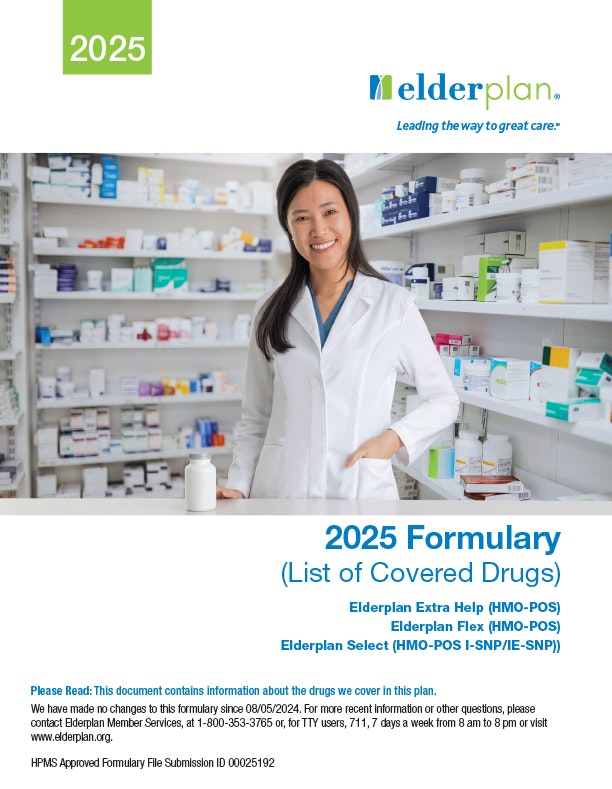Jump to
General | Transition Supplies | Filling Prescriptions | Tiers | Medicare Payment Prescription Plan (M3P)
What is the Elderplan formulary?
A formulary is a list of covered prescription drugs selected by your plan. It represents the prescription therapies necessary for a quality treatment program.
Are all prescription drugs in the formulary covered?
Elderplan will generally cover the prescription drugs listed in your formulary as long as:
- They are medically necessary,
- The prescription is filled at an Elderplan network pharmacy
- And other plan rules are followed.
What are generic and brand prescriptions covered?
Elderplan covers both brand-name and generic drugs. The FDA approves a generic drug with the same active ingredient as the brand-name drug. Generally, generic drugs cost less than brand-name drugs.
How do I use the searchable formulary?
Enter the first few letters of the drug you wish to add, and then select the drug from the drop-down menu. Please note that the searchable formulary varies depending on your plan.
If you are enrolled in:
- Elderplan for Medicaid Beneficiaries (HMO-POS D-SNP)
- Elderplan Advantage for Nursing Home Residents (HMO-POS I-SNP)
- Elderplan Plus Long-Term Care (HMO-POS D-SNP)
If you are enrolled in:
- Elderplan Flex (HMO-POS)
- Elderplan Extra Help (HMO-POS)
- Elderplan Select (HMO-POS I-SNP/IE-SNP)
Can the formulary change?
Yes, the formulary can change, but here are key points to keep in mind:
- No Mid-Year Changes for Current Drugs: If you’re taking a drug covered at the start of the year, we won’t stop covering it or reduce coverage during the year, except if a cheaper generic becomes available or new safety information emerges.
- Ongoing Access: If a drug is removed from the formulary, it won’t affect current users. You’ll still get it at the same cost for the rest of the year.
- Advance Notice for Changes: If we add restrictions like prior authorization or move a drug to a higher tier, we’ll notify you at least 30 days before the change. You’ll also get a 30-day supply when you request a refill if the change is immediate.
- Immediate Removal for Safety: If a drug is deemed unsafe or removed from the market, we’ll remove it from the formulary immediately and notify you.
- Real-Time Updates: The online searchable formulary is always up-to-date with current coverage.
We post formulary changes to our website frequently:
What should I do if my medication faces a negative formulary change at the start of the new plan year?
If there’s a negative formulary change, you may be eligible for a 30-day transition supply during the first 90 days, depending on your drug look-back history. Negative changes include new utilization management rules or removal from the formulary.
What if my drug is not covered by Elderplan (on the formulary)?
If your drug is not on the formulary, follow these steps:
- Contact Member Services: First, call Elderplan Member Services to confirm whether your drug is covered.
- Explore Alternatives: If your drug is not covered, you have two options:
- Ask for Alternatives: Request a list of similar drugs that Elderplan covers. Show this list to your doctor and ask if they can prescribe a similar covered drug.
- Request an Exception: You can ask Elderplan to make an exception and cover your drug. See below for instructions on how to request an exception.
Note: By law, certain types of prescription drugs or categories are not covered by Medicare Prescription Drug Plans. These prescription drugs are referred to as “exclusions” or “non-Part D drugs.” Please visit our Prescription Drug Exclusions page to learn which prescriptions fall under this category.
How do I request an exception to Elderplan’s formulary?
To request an exception to Elderplan’s formulary, follow these steps:
- Ask Your Doctor: Have your prescribing doctor contact Elderplan’s Pharmacy Benefit Manager (CVS/Caremark) at:
- Phone: 1-866-490-2102 TTY: 711
- Fax: 1-855-633-7673
- Address: P.O. Box 52000, MC109, Phoenix, AZ 85072-2000
- Available 24/7
- Fill Out an Exception Request Form:
- Submit Your Request: Contact us for an initial coverage determination about a specific medication not included in the formulary. tiering, or or utilization restriction exceptions. Include a statement from your prescriber supporting your request.
- Decision Timeline:
- Standard Request: We must determine within 72 hours of receiving your doctor’s supporting statement.
- Expedited Request: If waiting could seriously harm your health, request an expedited decision. We’ll respond within 24 hours of receiving your doctor’s statement if granted.
What is a transition supply?
A transition supply is a temporary, 30-day supply of a drug that Elderplan provides to new members taking medications not on the formulary or subject to utilization management requirements. This supply is available during the first 90 days of membership and allows time to consult with your doctor to either meet the drug’s criteria or find an alternative covered drug.
You or your doctor can request a formulary exception for continued coverage if necessary.
Who is eligible for a transition supply?
New Elderplan Members: If your drug is not on the formulary or has utilization management requirements during the first 90 days of membership, you may be eligible for a 30-day transition supply. Discuss your options with your doctor and request a coverage determination if needed.
Continuing Elderplan Members: If a drug you take is not in the new formulary or has new rules, ask your doctor to request a coverage determination. You can request a formulary exception in advance for the following year if needed. If your drug has changed, you may be eligible for a 30-day transition supply during the first 90 days of the new plan year.
Elderplan Members in Long-Term Care Facilities: You may receive up to a 31-day supply during your 90-day transition window. Multiple fills are allowed if your prescription is for fewer days. An emergency supply of up to 31 days may be available after the transition window. Certain circumstances, like changes in the level of care, may also qualify you for a transition supply. Transition supplies for oral brand solids are limited to 14-day fills, with exceptions as CMS guidance requires.
What should I do after receiving a 30-day transition supply?
Talk with your doctor to request a coverage determination. Your doctor will address the drug’s utilization management criteria or prescribe an appropriate alternative drug covered on the formulary. You or your doctor can request a formulary exception if no alternatives are available.
How does Elderplan handle transition supplies for new and continuing members?
Elderplan allows multiple fills to provide up to a 30-day supply for both new and continuing members if your prescription is written for less. After the temporary transition supply, Elderplan generally will not pay for these drugs again under the transition policy.
Are all drugs eligible for a transition supply?
The transition policy applies only to Part D drugs purchased at a network pharmacy. It cannot be used for non-Part D drugs or drugs purchased out-of-network unless you qualify for out-of-network access.
What information will I receive after getting a transition fill?
Elderplan will send you a written notice within three business days of the transition fill explaining the following:
- The supply is temporary and may only be refilled if a coverage determination is requested and approved.
- Procedures for requesting a coverage determination, including a formulary exception.
- How do you work with Elderplan and your doctor to find appropriate alternative drugs in the formulary?
- Your right to request a coverage determination, including a formulary exception, and the timeframes for handling it.
What should I do as a continuing Elderplan member if my drug is not on the new formulary?
Each year, by September 30, you’ll receive an Annual Notice of Change (ANOC). If a drug you currently take is not included in the new formulary or has new utilization management rules, talk with your doctor to request a coverage determination. Your doctor will either address the drug’s criteria or prescribe an alternative covered drug. If no other options are available, request a formulary exception in advance for the following year.
What if I am a member residing in a Long-Term Care Facility?
If you are a new or continuing Elderplan member in a long-term care facility, here’s what you need to know about transition supplies:
- Transition Window: During the first 90 days of membership, you are eligible for up to a 31-day supply of your medication. If your prescription is for fewer days, multiple fills are allowed to provide up to a 31-day supply.
- Emergency Supply: After the 90-day transition window, you may receive an emergency supply of up to 31 days if needed (or fewer days if that’s what the prescription is for).
- Special Circumstances: You may be eligible for a transition supply in certain situations, such as changes in your level of care.
- Oral Brand Solids: Transition supplies for oral brand solids (tablet or capsule that is taken by mouth) are limited to 14-day fills, with exceptions as CMS guidance requires.
- Policy Limitation: Elderplan generally will not cover these drugs again under the transition policy after providing a temporary transition supply.
How do I fill my prescriptions?
You can fill your prescriptions at an in network pharmacy or via mail order. For more information, please review your Evidence of Coverage.
What drugs are covered through mail order?
You can use Elderplan’s network mail-order services for certain kinds of drugs. Mail-order drugs are typically those you take regularly for chronic or long-term medical conditions. To get order forms and more information about filling your prescriptions by mail, contact Member Services or visit the CVS/Caremark Home Delivery Service website.
What are Tiers?
As it related to prescription drugs, “tiers” refer to categorizing medications by cost. Insurance plans often assign drugs to different tiers based on cost and coverage rules. Here’s a typical breakdown:
- Tier 1 (Preferred Generic): These are usually the lowest-cost medications. They are generic drugs proven therapeutically equivalent to brand-name drugs and are typically the least expensive for members.
- Tier 2 (Generic): These are brand-name medications that the insurance plan prefers. They may have a higher cost-sharing amount than generic drugs but less than non-preferred brand-name drugs.
- Tier 3 (Preferred Brand): These are brand-name medications that are not on the preferred list of your plan. They often have the highest cost-sharing amount for members.
- Tier 4 (Non Preferred Drug): These are prescription drugs that are higher-priced and not in the preferred tier.
- Tier 5 or Specialty Tier: Some plans have a separate tier for specialty medications, typically high-cost drugs used to treat complex or chronic conditions. These drugs often require special handling or administration.
The tier in which a drug is placed can affect the amount a member pays out of pocket for that medication. Insurance plans use tiers to manage costs for both the member and the plan and encourage the use of lower-cost medications when appropriate.
How do I determine which Tier my prescription drug is in?
The best way is to search for your prescription drug within your formulary.
If you are enrolled in:
- Elderplan for Medicaid Beneficiaries (HMO-POS D-SNP)
- Elderplan Advantage for Nursing Home Residents (HMO-POS I-SNP)
- Elderplan Plus Long-Term Care (HMO-POS D-SNP)
If you are enrolled in:
- Elderplan Flex (HMO-POS)
- Elderplan Extra Help (HMO-POS)
- Elderplan Select (HMO-POS I-SNP/IE-SNP)
What is the Medicare Prescription Payment Plan (M3P) and when will it start?
The Medicare Prescription Payment Plan is a new program that lets you spread out your out-of-pocket prescription drug costs over the course of the year with monthly payments instead of paying everything at once. This program starts on January 1, 2025, and it helps make managing your medication costs easier. You’ll pay nothing at the pharmacy for covered drugs, and your plan will bill you each month for any costs you need to share.
Want to know more? Visit our Medicare Payment Prescription Plan page or contact us today to see how this new plan can benefit you!